Streaming has become a cornerstone of digital content creation, catering to gamers, educators, musicians, chefs, and adventurers alike. Whether you’re on a shoestring budget or commanding top-tier gear, there’s a setup idea to elevate your broadcast quality and viewer engagement. This guide presents 20 distinct streaming setup inspirations—from minimalist desk layouts and dual-PC rigs to themed backgrounds and mobile stations—allowing you to tailor your studio to your niche, aesthetic, and workflow. You’ll find solutions for crisp audio, cinematic lighting, dynamic camera angles, and thematic flair, backed by expert recommendations and real-world examples to help you craft a professional, inviting on-screen presence.

1. Minimalist Desk Layout

Embracing a minimalist design reduces distractions and emphasizes content. Start with a clean desk—opt for a sleek standing or adjustable model to promote comfort. Use a single ultrawide or dual monitors mounted on articulated arms to free up desk space and optimize viewing angles. Conceal cables with under-desk trays or cable sleeves to maintain a tidy profile. Complement the setup with a neutral or muted backdrop—selection of subtle colors like dark grays or pastels enhances focus on the stream itself without overwhelming viewers.
2. Dual-PC Streaming Rig

For high-end reliability, consider a dual-PC setup: one machine handles gameplay or production, the other focuses solely on encoding and uploading. This separation prevents performance drops, ensuring smooth frame rates and stable bitrate. Connect via a capture card—such as the Elgato 4K60 Pro—to transmit game footage from the “gaming PC” to the “streaming PC.” Powerful CPUs (AMD Ryzen 7/9, Intel i7/i9) paired with dedicated GPUs with hardware encoding (NVENC/AMF) make the experience seamless.
3. Console-Integrated Station

Console streamers can build an all-in-one corner optimized for Xbox or PlayStation broadcasts. Mount your console on a shelf behind the desk, positioning a capture card between the console and PC for overlays and chat integration. A 4K TV or gaming monitor with HDMI passthrough enhances visual clarity. Add a sturdy headset stand beside a compact microphone arm and boom-style condenser mic to capture commentary. A dedicated console-friendly controller charging dock ensures you’re always ready for marathon sessions.
4. Mobile Streaming Station

Ideal for IRL content or on-the-go broadcasts, a mobile setup centers around a smartphone or compact camera (e.g., GoPro). Pair with a portable audio recorder or lavalier mic—and use a gimbal or handheld stabilizer for steady footage. A battery-powered LED panel provides consistent lighting outdoors. Stream via mobile hotspots or tether to a laptop equipped with streaming software like OBS Studio. Pack everything in a weather-resistant backpack, turning any location—from city streets to nature trails—into your studio.
5. Green Screen Backdrop

A green screen unlocks dynamic chroma-key effects, allowing you to replace backgrounds with digital sets or themed environments. The Kshioe Green Screen kit spans 3.5×8.5 feet, complete with adjustable stands for easy setup and breakdown. Pair it with even, diffused lighting—softboxes or LED panels on both sides—to minimize shadows and ensure clean keying in your streaming software. This approach is perfect for virtual studios, interactive overlays, and immersive gaming scenes.
6. Themed Decorative Background

Transform your streaming area into a branded space by incorporating themed décor—collectibles, posters, neon signs, or custom art panels. Use floating shelves to display memorabilia relevant to your niche, whether pop-culture figures, musical instruments, or cooking utensils. Complement these with LED strip lighting behind shelves and along desk edges to reinforce your color palette. A consistent theme not only enhances visual appeal but also strengthens your channel’s identity.
7. High-End Microphone Hub

Audio clarity is paramount. Build a dedicated microphone hub by mounting an XLR condenser or dynamic microphone (like the Shure SM7B) on a shock-absorbing boom arm. Add an audio interface or mixer—Elgato’s XLR Dock integrates seamlessly with the Stream Deck Plus, offering phantom power, gain control, and headphone monitoring in a compact form. Combine with acoustic foam panels or diffusers behind the desk to tame reflections and ensure a clean, professional sound.
8. Streaming on a Budget

You don’t need thousands of dollars to start. A budget-friendly rig can include a mid-tier PC or laptop, a USB condenser mic (such as the FIFINE K669B), and a budget webcam or repurposed smartphone camera. Incorporate natural or inexpensive LED desk lamps for basic lighting. Use free streaming software (OBS Studio) and open-source overlays. This approach empowers new creators to focus on content quality and community building before upgrading gear.
9. RGB Accent Lighting

Dynamic RGB lighting adds visual depth and mood. Position addressable LED strips behind monitors, along shelves, and underneath the desk. Sync with your PC via software (e.g., Corsair iCUE or Razer Chroma) to react to game events, music beats, or on-screen activity. A small drop-in ring light or panel with adjustable color temperature enhances your on-camera appearance, providing balanced illumination and reducing shadows.
10. Multi-Camera Angles

Elevate production value with two or more cameras—one primary for your facecam, another capturing desk or gameplay peripherals, plus optional top-down for unboxing, art creation, or cooking segments. Use PTZ (pan-tilt-zoom) cameras or USB webcams on separate tripods for flexibility. In OBS, configure scene switching or picture-in-picture layouts to keep viewers engaged with varied perspectives.
11. Podcast-Style Audio Setup

Perfect for talk shows or collaborative streams, this style centers on a roundtable microphone arrangement. Use multiple cardioid dynamic mics on booms, connected to a hardware mixer (e.g., GoXLR) for individual EQ, compression, and mixing. Headphone monitoring for each participant prevents echo and ensures balanced levels. This setup fosters natural conversation and is ideal for co-streaming or guest interviews.
12. All-in-One Streaming Desk

Some manufacturers now offer integrated streaming desks with built-in shelves, cable management, LED lighting strips, and monitor mounts. These turnkey solutions provide a cohesive look and reduce assembly time. Paired with a matching ergonomic chair, they create a unified aesthetic and functional workspace—ideal for creators seeking a polished, professional studio without customizing every component.
13. VR Streaming Corner

For virtual reality streamers, dedicate a corner with ample floor space cleared of obstacles and an overhead cable management system to prevent tangling. Mount motion-capture cameras or sensors at strategic angles for accurate tracking. Use a high-performance PC with a headset (Meta Quest 2, Valve Index) and capture software (OVR Advanced Settings) to broadcast immersive VR gameplay and audience interactions.
14. Outdoor/On-Location Setup

Stream live events, park tours, or city explorations using a rugged, portable rig: action-camera (GoPro Hero), smartphone gimbal, shotgun mic with windscreen, and battery-powered LED panel. Use a cellular data hotspot for connectivity. Ideal for travel vloggers, nature broadcasters, or IRL journalists seeking to share real-time experiences outside the studio.
15. Retro Gaming Studio

Capture nostalgia by constructing a retro corner with vintage consoles, CRT or CRT-styled monitors, arcade sticks, and themed décor like pixel art and classic gaming posters. Use a capture card supporting older systems (RGC-USB) to bring old-school visuals into your modern stream. Add warm, soft lighting to evoke a cozy, retro atmosphere.
16. Musician Performance Stream

Musicians can merge audio interfaces with streaming software for high-fidelity sound. Position studio monitors or PA speakers alongside instrument stands. Use direct inputs (DI boxes), condenser mics for vocals, and dynamic mics for amplifiers or drum captures. Multi-track recording capabilities allow separate stem streaming and post-production editing.
17. Cooking Show Kitchen Setup

Transform your kitchen into a live cooking studio: mount a camera overhead on a ceiling arm for recipe demos, and another facing the host. Utilize directional LED panels for even food illumination, minimizing shadows on ingredients. A lavalier or shotgun mic mounted above ensures clear commentary over cooking noises. Countertop cable channels keep cords out of sight, preserving a clean culinary environment.
18. Educational/Workshop Space

Educators and DIY creators benefit from a hands-on workspace with camera mounts to capture demonstrations. A combination of wide-angle webcams and document cams ensures viewers see both the presenter and close-up details. Sound-absorbing panels reduce echo in larger rooms. Interactive overlays—annotations, slides, or live polls—can be integrated into OBS or Streamlabs.
19. IRL Adventure Setup

For real-time event coverage—festivals, rallies, or expeditions—use wearable cameras (action cams or body cams), wireless microphones, and portable battery arrays. Stream via bonded cellular solutions (LiveU Solo) to maintain stable uplink across multiple networks. Lightweight, ruggedized gear ensures durability during dynamic activities.
20. Compact Travel Streaming Kit

Ideal for digital nomads, this kit fits in carry-on luggage: a mini LED panel, collapsible tabletop tripod, USB condenser mic, portable audio interface (e.g., Focusrite Scarlett Solo), and a travel-size capture card. A foldable green screen or pop-up backdrop completes the package, enabling professional streams anywhere in the world.
Conclusion:
From sleek minimalist desks to fully themed retro corners, there’s a streaming setup for every creator’s vision and budget. Whether you prioritize performance with dual-PC rigs or embrace portability through mobile kits, the key lies in balancing audio clarity, lighting, and visual appeal to engage your audience. Incorporate practical solutions—like cable management and ergonomic furniture—to enhance comfort and workflow, while thematic elements and dynamic camera work elevate production value. By selecting and customizing these ideas to fit your niche and style, you’ll build a distinctive streaming environment that captivates viewers and supports your creative journey.

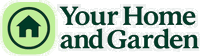












Leave a Reply