When you combine thoughtful lighting, ergonomic furniture, and clever space planning, a gaming bedroom can feel like a personal command center that still supports healthy sleep and study routines. Drawing on expert tips for acoustics, monitor ergonomics, airflow, and even smart-home voice control, the twenty ideas below balance style with comfort so you can play longer, stream cleaner, and wind down faster. Explore which details speak to your vibe—then mix and match to build the ultimate haven for both competition and relaxation.

1. Neon-Lit Command Center

A splash of addressable LED strip lights along your desk edges and behind the monitor instantly sets a gaming bedroom’s tone. Bright RGB strips with diffusers soften glare while providing customizable color themes that match on-screen action. Add a pair of smart wall bars or Govee Glide panels that sync with audio cues for more immersive gameplay. Place a neutral bias-lighting strip on the back of each display to reduce eye strain during late sessions, then tuck controllers into the gentle shadow the LEDs cast so you can quickly grab gear even in the dark. Finish by routing the power brick and IR receiver into a rear cable net to keep your neon glow clutter-free.
2. Space-Saving Loft Setup

Consider elevating your mattress on a sturdy loft frame to reclaim the floor beneath for your gaming bedroom’s heart: a 120-centimeter desk that fits snugly against the wall. Multi-functional furniture suggestions—from fold-down wall seats to under-desk drawer blocks—help tiny layouts double in usefulness. IKEA’s compact gaming tables with metal mesh backs promote airflow and integrate headphone hooks so every square inch works extra hard for both school and squad nights. Tuck a rolling cart of consoles beside the chair and pull it out only when needed. Keeping walkways clear maintains healthy circulation and reduces tripping hazards in cramped quarters.
3. Acoustic Comfort Walls

Owing to hard surfaces, even a stylish gaming bedroom can echo like a cave. Two-inch polyester acoustic panels absorb mid-range frequencies, taming mic feedback and letting you crank surround-sound without waking housemates. Position bass traps in corners and behind the monitor, then add a thick area rug beneath the chair to damp footfall and console rumble. Mount foam tiles in a checkerboard pattern that complements LED accents so treatment looks intentional rather than “studio leftover.” Finally, use adhesive strips or removable hooks so panels can be swapped when you change room themes—keeping both sound and style flexible.
4. Dual-Purpose Work-and-Play Desk

Unlike bulky battlestations, a modular sit-stand desk transforms your gaming bedroom from study hall by day to esports arena by night. A recent build shows how a T-channel rail hides cables, props controllers, and supports monitor arms without drilling walls. Pair that with a fabric cable sling or mesh hammock under the tabletop to corral bricks and surge protectors out of sight, an approach seasoned desk-setup communities swear by for easy swaps and dusting. Standing intervals boost circulation, while lowered settings align elbows for fast flicks—ensuring productivity and performance share one clean footprint.
5. Adaptive RGB Wall Panels

The polygon glow of modular panels turns any gaming bedroom wall into dynamic art. Hexagon kits that link through Wi-Fi respond to voice commands from Alexa or Google Assistant for hands-free color changes. Larger Nanoleaf elements extend reactive lighting across a whole wall, mirroring on-screen visuals for deeper immersion. Arrange panels around posters or shelves to frame collectibles; the light doubles as ambient illumination that’s bright enough for casual browsing yet gentle enough to avoid harsh shadows. Because pieces snap apart, you can redesign patterns whenever you update your room’s theme without purchasing new hardware.
6. Bold Color Palette Play

A gaming bedroom doesn’t have to default to all-black. Deep navy walls accented by electric-blue LED strips project a futuristic aura while preserving focus better than stark white. Conversely, a high-contrast black-and-white scheme with matte furniture emphasizes clean lines and makes RGB pops appear even brighter. When repainting, select low-sheen finishes to reduce monitor reflections. Anchor the palette with matching fabric panels or curtains so your chosen hue surrounds the setup, creating that “inside the game” sensation each time you step through the door.
7. Invisible Cable Routes

Certainly, nothing ruins the vibe faster than a rainbow tangle of cords. Adhesive raceways painted wall-color guide HDMI and power leads vertically, while a flexible cable net under the desk gathers excess slack. Velcro ties labeled by device make future upgrades painless; clip-on number tags help you trace power bricks without crawling behind furniture. Grouping USB hubs near monitor backs shortens runs and lowers electromagnetic interference. With wires hidden, your gaming bedroom feels airier, and airflow around components improves—leading to cooler temps and quieter fans.
8. Showcase Shelving for Collectibles

Take pride in favorite figurines or retro cartridges by installing floating shelves trimmed with diffused LED strips. Handmade honeycomb or controller-shaped boards add personality while providing safe stands for headsets and limited-edition game boxes. Space shelves 30 cm apart to fit tall statues and orient strip lighting upward so pieces glow without bleaching paint apps. Clear acrylic doors keep dust off rare items but remain subtle enough not to steal focus during streams. This gallery effect turns storage into decor, making the gaming bedroom feel curated rather than cluttered.
9. Short-Throw Projector Zone

For players craving cinematic scale, a 4K short-throw projector that reaches 100 inches from less than two meters grants big-screen thrills without dedicating half the room to a TV stand. Models such as BenQ’s TK700STi tout sub-20 ms input lag, keeping competitive shooters crisp. Pair with a roll-down ALR screen above the bed so you can retract it when not gaming, freeing wall space for posters. Because the lens sits on a front shelf, shadows are gone and airflow behind hardware increases—an elegant solution for multipurpose bedrooms.
10. Comfort-First Bean-Bag Seating

A cozy bean-bag throne contours to your frame, distributing weight more evenly than rigid racing seats during marathon raids. Big-Joe and Throne-Boss ranges offer high-back designs with breathable quilting that minimize heat build-up and support the cervical spine. Select a wipe-clean cover to handle late-night energy-drink spills and store extra fill beans to refresh loft over time. Station a small lumbar pillow at the base and you’ll have a casual lounge spot for party chats that doesn’t commandeer as much floor space as a rocker chair.
11. Voice-Activated Smart Scenes

With a simple phrase like “Start the raid,” smart plugs can power your PC, switch monitors to the right input, and drop lights into tournament mode. RGB hex-panels supporting voice assistants exemplify how seamless control elevates a gaming bedroom’s ambiance. Integrate Govee’s reactive wall bars to pulse when stream subscriptions roll in. Automation not only feels futuristic but limits fumbling for switches in the dark, protecting circadian rhythm by fading lights warm as you log off.
12. Retro Arcade Corner

Another nostalgic twist is sliding a ¾-scale arcade cabinet into an unused alcove. Compact “legends mini” models deliver authentic sticks and buttons while standing short enough to fit beneath standard wardrobes. Hang pixel-art posters above and run a vintage CRT filter on the screen for maximum throwback charm without hogging desk real estate. Because cabinets double as side tables, you can perch snacks during movie nights, letting your gaming bedroom pull double duty as a mini-theater.
13. Galaxy Ceiling Projection

Looking skyward, a multi-lens star projector paints nebula swirls across walls, adding gentle movement ideal for cooldown stretches before bed. Choose models offering auto-off timers so cosmic hues fade once you’re asleep, protecting energy bills. Combining these lights with low-speed fans creates subtle leaf-shadow effects that calm the mind after high-adrenaline matches. Because projectors rest on nightstands, they spare valuable desk outlets for controllers.
14. Minimalist All-White Aesthetic

Surprisingly, stripping color can amplify RGB pops. A white desk, case, and peripherals bounce accent hues across your gaming bedroom, making narrow spaces appear wider. Keep walls eggshell rather than pure bright to avoid eye fatigue, and install matte-glass monitor risers that seem to float. Storage cubes hidden behind clean cupboard doors ensure clutter doesn’t defeat the minimalist goal. The result is an airy battlestation that photographs well and lets whatever game you stream become the true hero.
15. Dedicated Green-Screen Nook

For aspiring creators, a collapsible chroma panel mounted on a scissor arm folds away behind the chair when homework calls. Tutorials show how a simple pop-up screen and two diffused lights achieve professional-grade keying even in tight bedrooms. Mount the panel at shoulder height so less floor is visible in camera, reducing spill. This micro-studio permits overlays, virtual sets, and sponsor backgrounds without sacrificing sleep space.
16. Optimized Airflow & Dust Control

Keeping a gaming bedroom cool is half hardware, half layout. Positive-pressure PC builds—where intake fans outnumber exhaust—reduce dust infiltration and can be tuned simply by running front fans faster than top exhausts. Position the case near a wall outlet but away from heater vents; 15 cm clearance improves intake efficiency. Cleaning filters monthly and routing warm exhaust away from where you sleep maintains both performance and comfort.
17. Sound-Reactive Lighting Shows

Elevate Friday-night victories with a sound-activated LED strip that pulses to bass drops and explosion effects. When combined with Govee sync boxes, the entire room shifts hues on beat, turning your gaming bedroom into a private dance floor during post-match celebrations. Mount the strip behind your monitor’s back edge to avoid direct sightline glare, and set brightness caps to protect eye health.
18. Dual-Monitor Mount Mastery

To safeguard posture, clamp a dual arm that lifts displays to eye level and frees desk depth for a full-sized keyboard mat. Premium arms rated for up to 38-inch panels swivel effortlessly for coding, editing, or co-op splitscreen. Wall-mounted variants also relieve the desktop of weight, reducing vibration when typing. Stagger monitors slightly—primary center, secondary angled—so neck rotation stays under 15°. The result is a cleaner, more ergonomic gaming bedroom ready for both ranked matches and spreadsheets.
19. Sci-Fi or Fantasy Wall Murals

Looking for instant wow? Peel-and-stick murals depicting nebula battles or dragon citadels wrap the room in narrative without permanent paint. High-resolution prints resist moiré on camera, making streams pop. Pair edge seams with LED borders for a “window into another world” illusion, then swap panels every few years as tastes evolve. Because murals are removable, renters can transform a gaming bedroom dramatically without risking deposits.
20. Modular Furniture That Evolves

Finally, future-proof your space with furniture that adapts over time. Magnetic rail desks such as Corsair’s Platform line accept pegboards, extra shelves, even small PCs right under the surface, keeping peripherals neatly stowed. Add-on leaf sections extend work area when a new console drops, while Wyrmwood’s recessed gaming table converts from dining to dice night seamlessly. Using modular legs and tabletops from IKEA’s desk system lets you fine-tune height or switch to standing mode as needs change. Your gaming bedroom stays current without wholesale overhaul.
Conclusion:
Whether you’re optimizing acoustics, choreographing RGB symphonies, or sliding a short-throw projector into your loft nest, each of these ideas proves a gaming bedroom can be both high-performance and restful. Mix tactile comforts like bean-bag seating with forward-thinking tech such as voice-activated scenes, and you’ll enjoy smoother sessions, cleaner streams, and faster wind-downs. Take inspiration from the adaptive desks, modular lighting, and thematic murals above to craft a sanctuary that levels up with you—one thoughtful upgrade at a time.

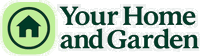















Leave a Reply